- weeks
- hours
Course Overview
Advantage
What you'll learn
Admission Process
Please call to admission counselor for course fees, registration fees, EMI fecilities,registration form and other formalities. Contact to admission counselor
+91-9830247087
Who Can Join?
Any graduate with knowledge of basic computing.
Requirment
1. Personal computer/laptop with webcam and microphone
2. Stable internet connections